RefWorks
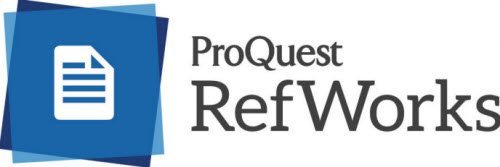
RefWorks is an online reference management tool you can use to collect, use, share, and cite your research.
RefWorks makes it easy to:
- Access and manage research information online, from any browser
- Import references from diverse information resources, including websites
- Generate and format bibliographies in virtually any style (APA, MLA, Chicago, etc.) in seconds
RefWorks is available at no cost to University of Alabama students, faculty, and staff.
There are currently two versions of RefWorks available to UA users: the older version called Legacy RefWorks and a newer, upgraded version called New RefWorks. If you are new to using RefWorks, start with New RefWorks.
New RefWorks
Access New RefWorksCreate an account
If you’re new to RefWorks
- Go to RefWorks using the link above
- Click “Create Account”
- Enter your UA email address and create a password
- Select the activation link in the confirmation email to complete your account setup
If you have an existing Legacy RefWorks account
Legacy RefWorks users should read the upgrade guide for legacy users before making the switch to New RefWorks.
Legacy RefWorks will be available though at least the end of 2017. Users are able to maintain both Legacy and New RefWorks accounts in parallel, and migration from Legacy to New can occur multiple times (on subsequent imports, New RefWorks will only import newly added references from the Legacy account). However, it is a one-way migration; reference changes will not migrate back to Legacy from New RefWorks.
ProQuest does not recommend migrating to New RefWorks if one is on a deadline or currently working a project using Write-N-Cite. Papers started in Legacy RefWorks will not be compatible with New RefWorks, so users should maintain their references in their Legacy RefWorks account until they complete their work.
When you’re ready to create your New RefWorks account:
- Log in to Legacy RefWorks
- Click the link at the top of the screen that says “Move to the newest version of RefWorks from ProQuest”
- Follow the on-screen prompts to complete your account setup
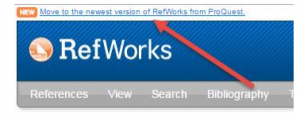
Import references
If you’ve been using Legacy RefWorks or another reference management tool, you may wish to import your existing references.
From Legacy RefWorks
If you already have a New RefWorks account and didn’t import your Legacy RefWorks references during the account setup process, follow these instructions to import your references.
From other reference management tools
Legacy RefWorks
 Access Legacy RefWorks
Access Legacy RefWorksUA Group Code for Legacy RefWorks
RefWorks Help
If you have questions regarding RefWorks or need technical support, please contact the ProQuest RefWorks support team. Support hours are Monday – Friday, 8:00 am – 9:00 pm Eastern Time.
Library liaisons provide instructional support for RefWorks and other reference management tools. Contact your library liaison to schedule a research consultation or instruction session.
RefWorks Resources
- Legacy RefWorks Guide
- New RefWorks Guide
- RefWorks Free Webinars (live and recorded)
- RefWorks Video Tutorials